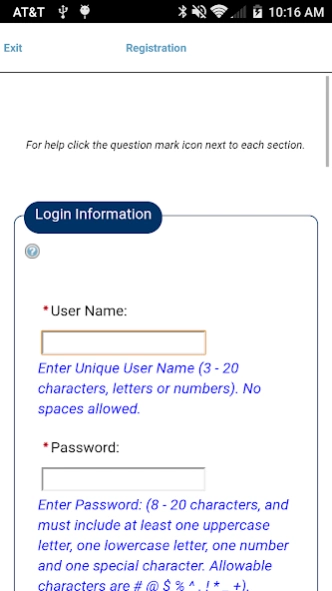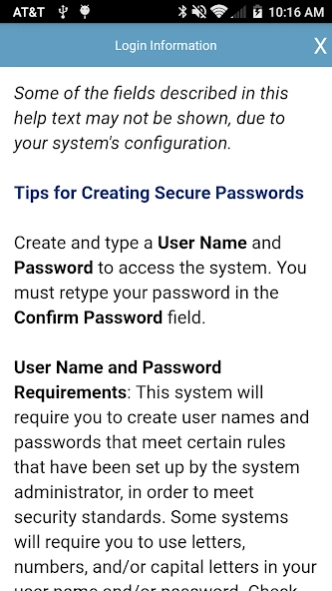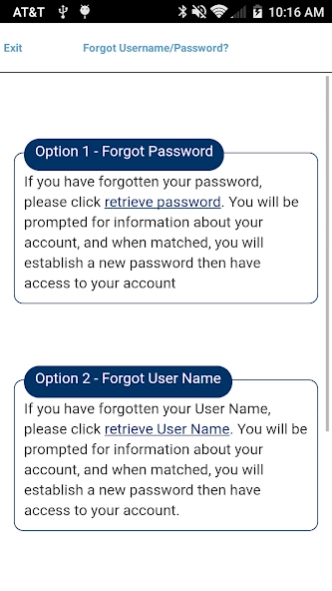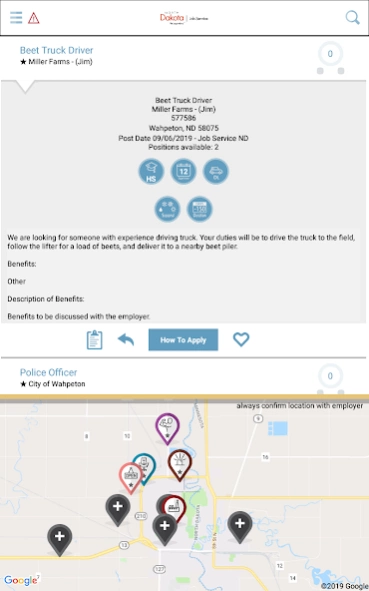Job Service ND 5.7.3
Free Version
Publisher Description
Job Service ND - Looking for a job in North Dakota? Find your dream job using Job Service ND.
Job Service ND Mobile
By Geographic Solutions Inc.
Description
Looking for a great job in North Dakota?
Find jobs which align with your skill sets or training using the Job Service ND app. Instantly view any job posted to the web directly on your Android device.
Select the latest job openings in your area from nearly 20,000 websites. Job Service ND Mobile has access to:
•National and local job boards
•Federal, state and local government job boards
•National recruiters and all major employers
•Military branches
•Major hospitals nonprofits and newspapers
•Green job boards
•Volunteer sites
•Chambers of commerce
Search by keyword and location (state/city/zip code). See results in either list format or as pins on a map. Focus on specific
industries you’re interested in.
Save and share your favorite jobs via email, Facebook or Twitter.
With Job Service ND’s unique “Jobs Nearby” function you can easily map all the latest jobs near your current location. Search for
jobs around your neighborhood or a different location. Simply tap color-coordinated pins to see more information or to
apply for a job.
Job Service ND Mobile lets you instantly return to previous searches, recently viewed jobs and your favorite jobs.
Visit NDWorks at www.ndworkforceconnection.com
About Job Service ND
Job Service ND is a free app for Android published in the Office Suites & Tools list of apps, part of Business.
The company that develops Job Service ND is Geographic Solutions Inc.. The latest version released by its developer is 5.7.3.
To install Job Service ND on your Android device, just click the green Continue To App button above to start the installation process. The app is listed on our website since 2023-07-10 and was downloaded 4 times. We have already checked if the download link is safe, however for your own protection we recommend that you scan the downloaded app with your antivirus. Your antivirus may detect the Job Service ND as malware as malware if the download link to com.geosolinc.ndworks is broken.
How to install Job Service ND on your Android device:
- Click on the Continue To App button on our website. This will redirect you to Google Play.
- Once the Job Service ND is shown in the Google Play listing of your Android device, you can start its download and installation. Tap on the Install button located below the search bar and to the right of the app icon.
- A pop-up window with the permissions required by Job Service ND will be shown. Click on Accept to continue the process.
- Job Service ND will be downloaded onto your device, displaying a progress. Once the download completes, the installation will start and you'll get a notification after the installation is finished.